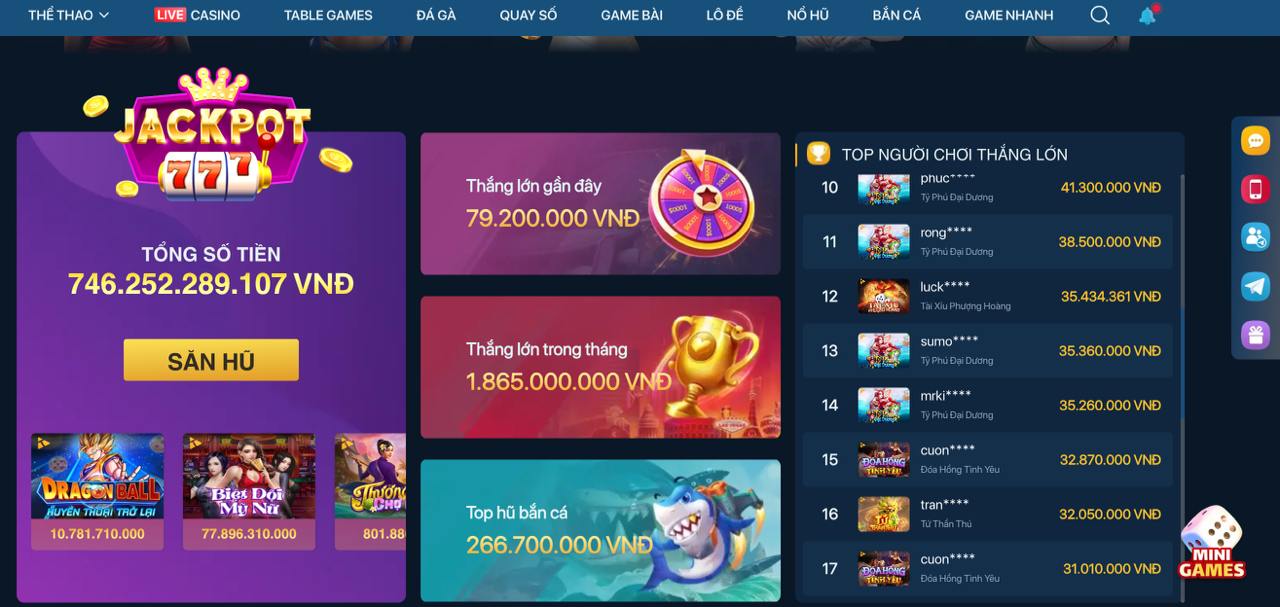phdream
APP PREVIEW
Explore the core features of the PHDream App. Our platform is engineered for a seamless, secure, and responsible gaming experience, right at your fingertips.

phdreamonlinecasino
The premier mobile gaming platform for the Philippines. A futuristic, secure, and responsible experience.
Installation Guide
Follow these steps for a secure installation of the PHDream app on your device.
Android (APK) Installation
Step 1: Enable Sources
Navigate to your phone's Settings > Security and enable the 'Install from Unknown Sources' option to allow the installation.
Step 2: Locate APK
Open your 'File Manager' or 'Downloads' folder to find the downloaded phdream.apk file. Tap on the file to begin.
Step 3: Install & Launch
Confirm the installation by tapping 'Install'. Once finished, open the PHDream app and enjoy the experience.
iOS Installation Guide
Trust The Developer
For Enterprise App installation, go to Settings > General > VPN & Device Management. Select the PHDream profile and tap 'Trust' to authorize the application.
Official PHDream App. Security Scanned. Safe to download.
Version
V2.3.5
Updated On
2024-07-28
File Size
~ 88 MB
Installation issues? Contact Support